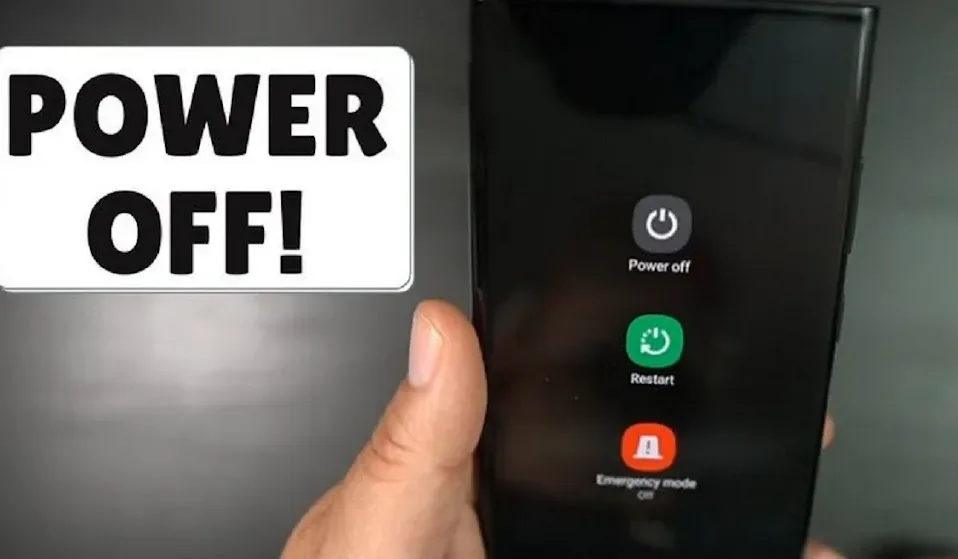|
| hide app Galaxy S21 |
How to Hide App Galaxy S21? Some Steps to Follow
How to hide app Galaxy S21 | Some apps like photos and folders are indeed interesting to see. But maybe, you have your own reasons why they must be hidden. Yes, some files are just very private so that you don’t want anyone else to see them. It is possible also if you may have files as parts of your jobs in which the confidentiality must be kept well.
For the users of the Samsung Galaxy S21, there are some steps so that your files are not visible. They are quite easy and simple to follow. What are they?
How to Hide Photos Galaxy S21
 |
| How to Hide App Galaxy S21 |
Let’s start by hiding photos in Samsung Galaxy S21.
- First of all, you must go to the File Manager app originally available on your smartphone.
- Then, find the folder where you keep the photo or video.
- Sometimes, it is indeed difficult to find photos in the folder, not as easy as finding them in the gallery.
So, you can open the photo through the gallery and see the detailed location.
After finding the folder, whether in the internal or external card, change the name of the folder by adding a dot (.) before the name. For example, if the folder name is Image, it changes into .Image. By doing it, automatically, all the images you save in the folder are hidden.
To prove it, try to open the gallery and check whether the photos have been hidden or not. If you can still see them, reboot your smartphone. Since there is still no way to hide photos per file, not per folder, if those secret photos are separated into different folders, collect them into one to make the process easier.
How to Hide Folder Galaxy S21
Generally, you can do the same way as the previous point to hide folders with different types of files. But the result is indeed not as simply seen as the photos mentioned above. Yes, it is because files like documents don’t appear in the gallery. They are seen if you open related apps such as Microsoft Word.
Another option is by using apps to hide files or folders. In the PlayStore, many apps are used for this purpose. Choose the best one with a high rating for more satisfying results. Of course, using an additional tool like the hidden app must make it feel easier in hiding the folder.
How to Reappear Photos and Folders
After hiding particular folders, you may want to make them reappear. Maybe, you just think that those photos or fees are no longer secrets. The steps are just the opposites of what has been done before to hide the photos.
- So, you must go to the location where the folder is saved.
- Then, rename the folder by removing the dot you have added before.
- If the folder’s name is .
- Image you can change into Image only.
- Automatically, you can see the folder and its content on related apps like the gallery.
Sure, if you use an app to hide the folder, follow the steps given to make it reappear. You can try to hide app Galaxy S21 now.